Using LiveMath in PowerPoint Presentations |
| 1. Create the PowerPoint slide
which is to contain the link.
|
|
| 2. Highlight the words which will be the link. | 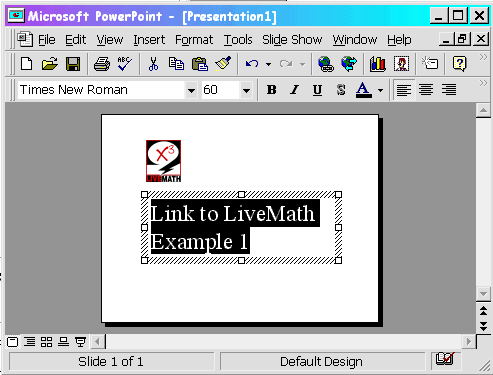 |
| 3. From the menu click
Insert, Hyperlink or use the keyboard Ctrl+K. |
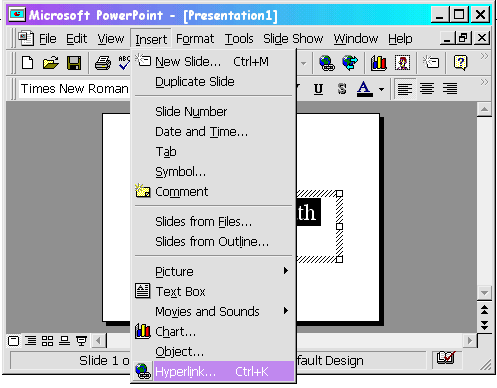 |
| 4. Browse through your
files to find the LiveMath file that you would like to
open.
Click OK. |
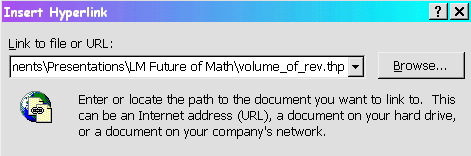 |
| 5. The slide returns with the selected text as a link. | 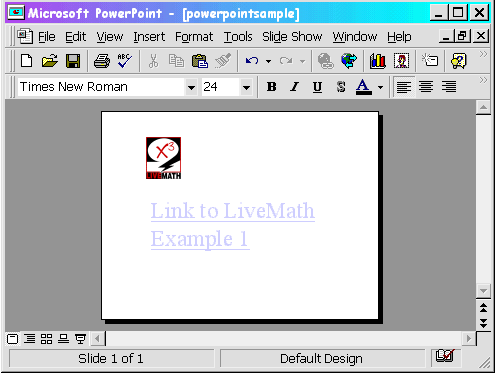 |
| When the slide is shown in SlideShow View the link becomes active. When clicked it will open LiveMath Maker 3.0 and the selected file. It is not embedded into the page, but appears in a new window. The program is active and can be used to open new notebooks or existing notebooks. Maximize the window for best viewing. When done, close the window and proceed with the presentation. | 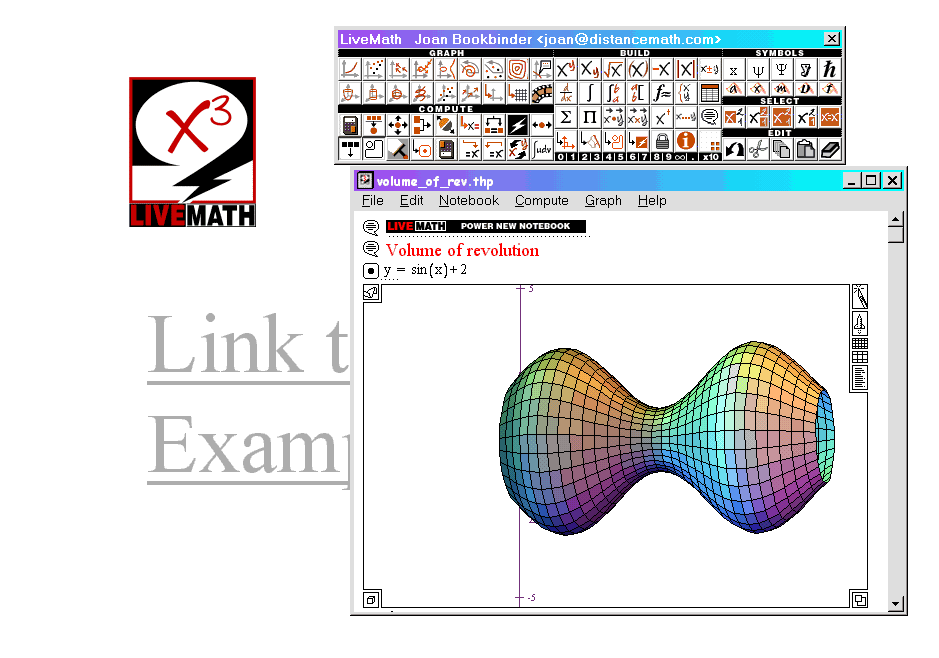 |
| You can also link to an HTML file in which a thp file is embedded. The link will open the browser with the file. LiveMath is Live in this scenario also within the Powerpoint presentation.The window can be maximized for greater viewing area. | 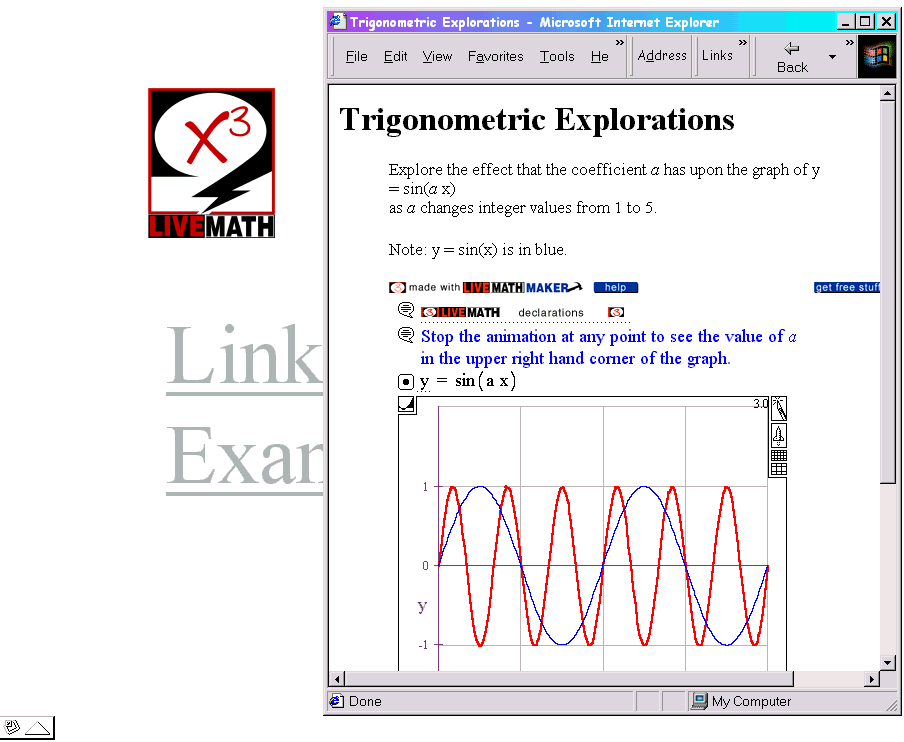 |
© 2002 Joan Bookbinder