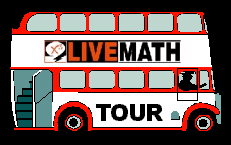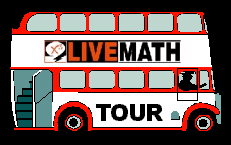
 |
This LiveMath notebook
can be used in many different ways. One way, of course, is to print it out
and make handouts and transparencies for classroom use. Another possibility
is to have the students number the steps in a printout and explain the steps
and the rules involved in each step. Give the students similar problems for
an assignment. Another option is to create a notebook similar to this
with only the first few steps showing. This would be a homework starter
to get them "going". In this notebook changes can be made in the first
line. Hint: after you make a change, Ctrl Z will undo it. This
works in all notebooks. \ is the keyboard short cut for entering
a radical. |